Guide to creating your Bee Brazilian Online Account
Step 1
Go to the Sign In page of our website click this link:
Step 2
Create your account using your email address, you will create your own password that should be 8 characters Long and include One Capital Letter, One lower case letter and One special character or Number.
Step 3
Fill in your details, don’t forget your Birthday or we can’t send you a special surprise!!
Tick the check box so you will receive sms appointment reminders.
Click Sign up!
Step 4
Practice creating a Booking!! (Don’t worry we are going to show you how to delete it! J)
Select the Salon you wish to attend
Select the Services you would like
Select a Therapist
Select Appointment time and date.
You can now confirm the appointment!
Step 5
Fill in your Debit/Credit Card Details.
· This is so our system can confirm that you’re a real person you will not be charged at this point.
· We do have a less than 24Hr cancellation Fee of 50% and a No Show Fee of 100%.
· We will sms you 48 hours before your appointment for confirmation you can cancel up to 24 hrs before at No Fee.
· We know sometimes it is out of your control for serious reasons and the Managers have the ability to waive such fees.
· Your credit/debit card details are not stored by us they are stored with 100% Safety by Stripe. We are in good company:
Click Submit
Step 6
Confirm Booking!
Awesome you now have a Booking and an Online Account!!!
Step 7
You can now look at your profile by clicking your name at the top Right of the screen.
You can now cancel your test booking:
Click on the appointments Tab on the left-hand side and click the appointment and click the cancel button.
You are now fully in control of booking and rescheduling your own appointments J
If you ever forget your password you can click Forgot Password and a reset link with a temporary password will be sent to your email address.
You can also change your personal details.
You can purchase Gift Certificates and email to the lucky person on the day or a future date, or for yourself! You can check the balance your certificate Vouchers.
You can also fill in any Forms required for specific treatments before your appointment which will save you time on the day and our Therapists can plan your treatment better.
See you in your favourite Hive Soon!

Comments
Leave a Comment
Leave a Reply